Here’s some of the most frequently asked questions we get about LicensePro from our users and those looking to integrate the software into their businesses. If you have a question that’s not answered here then get in touch - we'd love to help you.
Do I need to resize my images before uploading?
No. LicensePro can take your hi-res jpg images directly in. The system retains the metadata for each image and resizes the images to a thumbnail to minimise storage.
How many images can I upload to a license?
There is no limit.
Do you remind my client when a license is due for renewal?
Yes. That’s a big part of the benefit we offer our users. Your clients will receive two emails from us, on your behalf. The first, sent a month before the license expires, is an email letting them know the license will expire in one month and that they should review the license and get in touch with you - we include a hotlink to your email to make it easy for them. The second email is sent on the due date letting them know the image is no longer covered by a valid license and that they should renew the license or remove it from their marketing, image library and any other usage. We also send you an email at the same time so you know when it would be a good time to follow-up with your client.
I have a pile of existing licenses in a filing cabinet, can I add those to my LicensePro dashboard?
Yes, we strongly recommend you do. Backdated licenses do not need to be re-signed by your client. As long as the start date is before your LicensePro subscription started you will be able to manually activate those.
Where should LicensePro sit in my workflow?
As long as your quote for a job includes some detail around what the license terms will be, then we recommend you build your license in LicensePro once a client has made their selection from your proofs or lo-res previews. At this point you know which images are to be included and can add them easily to your license. Then send the license to your client while you tidy up the selects and output the final images. Once they’ve signed the license you can send them the final images and your invoice with the license attached, or at least referenced for them. This makes it really clear for everyone.
Can I customise LicensePro for my own business and needs?
Yes. You can add your logo in and that will appear on all the licenses you produce. Additionally, we have several fields in the licenses themselves that you can customise completely in the SETTINGS tab. Look for LICENSEPRO, CUSTOM LICENSE SPECIFICATIONS.
Can my client print the license out and sign it?
No. Think of the trees, man! Our whole goal with LicensePro and the other Photo Toolbox tools is to reduce the paper trail, make recording simple and fast and move all the records online. So that’s why we have online signatures - your clients can sign the document right there on their phone, tablet or use the mouse to sign on a desktop computer. Then it is all stored digitally for both parties. If you must print your completed license then we do offer that option when you download it as a pdf. Some clients find their signatures aren’t as tidy as they like, but as long as they click on the Accept License button then it’s legally binding.
Can I add my own terms and conditions wording?
Yes. Just contact support and we can upload your Ts & Cs for you.
I’m shooting a book for a publisher - should I be licensing these images?
Yes. We have a section called Editorial that covers this type of usage. It also applies to magazines and editorial websites.
I’ve never licensed my photography before. Should I be doing that?
Yes, you should. It’s considered best business practise for professional photographers throughout the world and using LicensePro makes it very easy to ensure you’re licensing correctly.
Do you plan to add a pricing calculator to LicensePro?
Yes. It is on our horizon to add a pricing guide based off each photographer’s base usage rates. It will be a guide only and allow clients to see the differences between the various licensing options. Users will also have the ability to switch it on or off at any time.
Can LicensePro manage licensing for film and video?
At the moment our focus is on stills, but we do have plans to add the ability to license film through LicensePro. At the moment this can still be done by uploading a representative still from the film (usually the opening title page, or YouTube thumbnail). Then add the length and content into the Description field and you'll have a contract that captures the usage.
I mainly shoot personal portraits for people, should I be licensing?
Yes. It is good business practise to let your customers know how they can use the images - especially if you are handing over hi-resolution images. You don’t want them mistakenly using them on their company website, for example. And conversely, you may want to give them permission to post them on social media. LicensePro has a Personal licensing section that helps to make this very clear.
The days when a photographic image can last for years as a brand's encapsulating icon are over. The use of photographic images has hit hyperdrive as the term of "useful life" grows shorter and the demand for freshness intensifies.
Social media giants Facebook, Instagram and Snapchat are partly responsible as brands move from relying on hero images in their marketing to embracing a stream of brand value-echoing content within their social media feeds. The hero images still have their place, but they better be fresh, or forget it.
This trend has spooked photographers throughout the world. And so it should. Professional photographers have relied on long-lived licensing contracts for decades and now that game is changing whether they like it or not. But their clients aren't divesting in photography - on the contrary, they're investing even more, as they realise the power of a stream of images to convey their messaging. The challenge for professional photographers is to adapt their business practises to this accelerating world of imagery. That means shorter licensing timeframes, more affordable rates and finding ways to spend a whole lot more time out behind the lens than bogged down in paperwork.
It really begs a rethink of the systems and processes of running a photography business. Clients expect action within minutes of placing a phone call, text, or email and so the virtual office has to become a part of that mix. Immediacy and being able to deliver from your morning walk with the dog, your kid's footy match or romantic dinner are as prerequisite as having a great eye.
Embrace the lively new image lifecycle by arming yourself with technology that fast-tracks your admin and lets you spend more time making beautiful pictures.
LicensePro is specialist licensing software that simplifies and automates the licensing process.
LicensePro is available with a free 30-day trial now.
Photo licensing is the practise of a photographer (author of a work) imparting a license to a client, so that the client may reproduce the photographic image. Rights managed photography licensing has been standard practise for professional photography for many decades and still prescribes the way images are managed today.
The license is a contractual agreement whereby the author agrees to how an image (or artwork) may be used and usually with reference to the territory, timeframe and specific places the image may appear, such as a TV advert, billboard, magazine, advertising, point-of-sale material etc.
A license is granted on either a non-exclusive or exclusive basis. An exclusive license may be specific to an industry or may be across the board - this means that no other entity may use that image for the term of the exclusive license. In contrast a non-exclusive license means that the photographer retains the rights to sell another license for the same image. Non-exclusive licenses usually cost less than exclusive licenses.
There are three main types of rights managed photo licenses:
Commercial License: Where a licensee (the one buying the license) will use the image for financial gain in a commercial usage such as marketing, promotion, point-of-sale or to make physical products for sale, such as t-shirts or coffee cups.
Editorial License: Where a publisher may license an image to create a publication such as a book, magazine, calendar etc
Personal License: Where an individual buys a license to print from a digital file, such as from a wedding or portrait photographer, or buys a license to use the images on their personal social media accounts.
LicensePro specialises in managing all these licensing scenarios. It is available with a free 30-day trial now.