Here’s some of the most frequently asked questions we get about LicensePro from our users and those looking to integrate the software into their businesses. If you have a question that’s not answered here then get in touch - we'd love to help you.
Do I need to resize my images before uploading?
No. LicensePro can take your hi-res jpg images directly in. The system retains the metadata for each image and resizes the images to a thumbnail to minimise storage.
How many images can I upload to a license?
There is no limit.
Do you remind my client when a license is due for renewal?
Yes. That’s a big part of the benefit we offer our users. Your clients will receive two emails from us, on your behalf. The first, sent a month before the license expires, is an email letting them know the license will expire in one month and that they should review the license and get in touch with you - we include a hotlink to your email to make it easy for them. The second email is sent on the due date letting them know the image is no longer covered by a valid license and that they should renew the license or remove it from their marketing, image library and any other usage. We also send you an email at the same time so you know when it would be a good time to follow-up with your client.
I have a pile of existing licenses in a filing cabinet, can I add those to my LicensePro dashboard?
Yes, we strongly recommend you do. Backdated licenses do not need to be re-signed by your client. As long as the start date is before your LicensePro subscription started you will be able to manually activate those.
Where should LicensePro sit in my workflow?
As long as your quote for a job includes some detail around what the license terms will be, then we recommend you build your license in LicensePro once a client has made their selection from your proofs or lo-res previews. At this point you know which images are to be included and can add them easily to your license. Then send the license to your client while you tidy up the selects and output the final images. Once they’ve signed the license you can send them the final images and your invoice with the license attached, or at least referenced for them. This makes it really clear for everyone.
Can I customise LicensePro for my own business and needs?
Yes. You can add your logo in and that will appear on all the licenses you produce. Additionally, we have several fields in the licenses themselves that you can customise completely in the SETTINGS tab. Look for LICENSEPRO, CUSTOM LICENSE SPECIFICATIONS.
Can my client print the license out and sign it?
No. Think of the trees, man! Our whole goal with LicensePro and the other Photo Toolbox tools is to reduce the paper trail, make recording simple and fast and move all the records online. So that’s why we have online signatures - your clients can sign the document right there on their phone, tablet or use the mouse to sign on a desktop computer. Then it is all stored digitally for both parties. If you must print your completed license then we do offer that option when you download it as a pdf. Some clients find their signatures aren’t as tidy as they like, but as long as they click on the Accept License button then it’s legally binding.
Can I add my own terms and conditions wording?
Yes. Just contact support and we can upload your Ts & Cs for you.
I’m shooting a book for a publisher - should I be licensing these images?
Yes. We have a section called Editorial that covers this type of usage. It also applies to magazines and editorial websites.
I’ve never licensed my photography before. Should I be doing that?
Yes, you should. It’s considered best business practise for professional photographers throughout the world and using LicensePro makes it very easy to ensure you’re licensing correctly.
Do you plan to add a pricing calculator to LicensePro?
Yes. It is on our horizon to add a pricing guide based off each photographer’s base usage rates. It will be a guide only and allow clients to see the differences between the various licensing options. Users will also have the ability to switch it on or off at any time.
Can LicensePro manage licensing for film and video?
At the moment our focus is on stills, but we do have plans to add the ability to license film through LicensePro. At the moment this can still be done by uploading a representative still from the film (usually the opening title page, or YouTube thumbnail). Then add the length and content into the Description field and you'll have a contract that captures the usage.
I mainly shoot personal portraits for people, should I be licensing?
Yes. It is good business practise to let your customers know how they can use the images - especially if you are handing over hi-resolution images. You don’t want them mistakenly using them on their company website, for example. And conversely, you may want to give them permission to post them on social media. LicensePro has a Personal licensing section that helps to make this very clear.