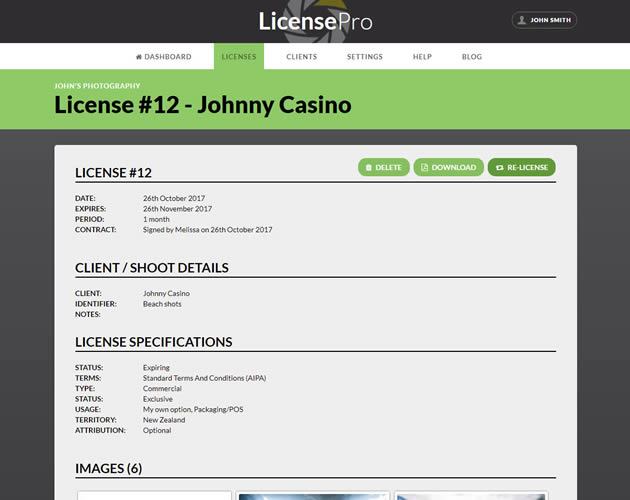Create a new license
Select your client and enter any other details about the license.
LicensePro will streamline your photography business,
reduce your paperwork and
supercharge your passive income
Select your client and enter any other details about the license.
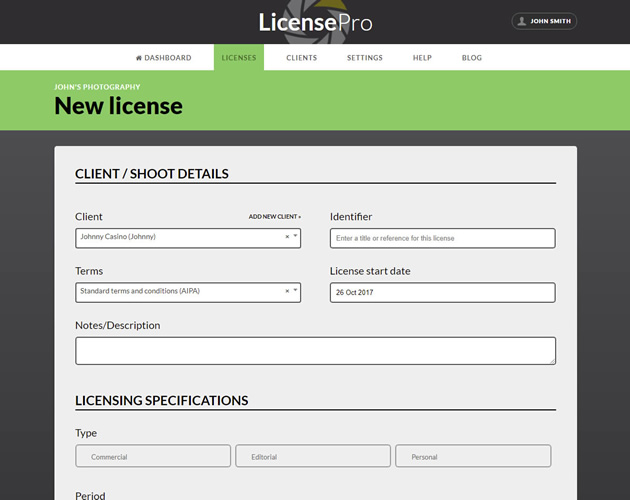
Tick the boxes relevant to your license - you can select the license type, status, usage types, territory, attribution and period.
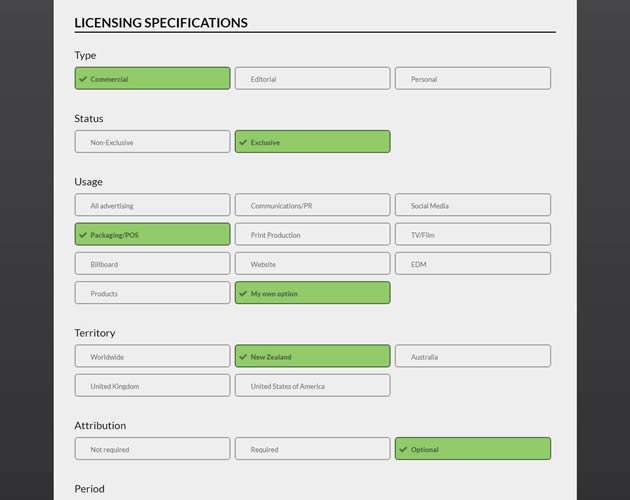
Drag'n'drop your images - the system will automatically thumbnail them as required. There are no limits on the number of images you can upload for each license.
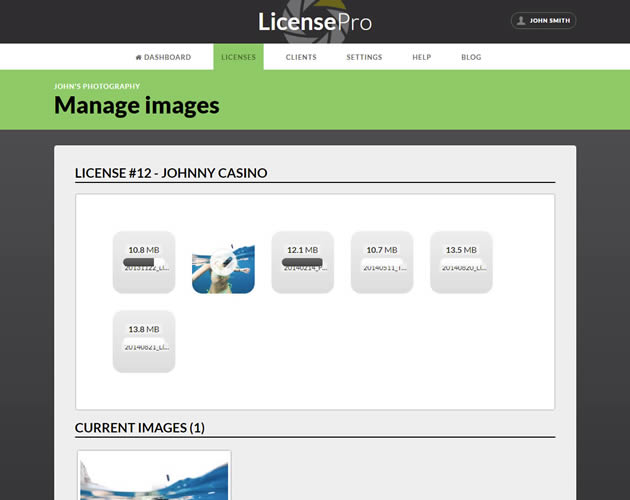
Have a quick look to make sure everything is looking as it should. If you need to change anything, you can quickly go back and edit the license before you send it to your client.
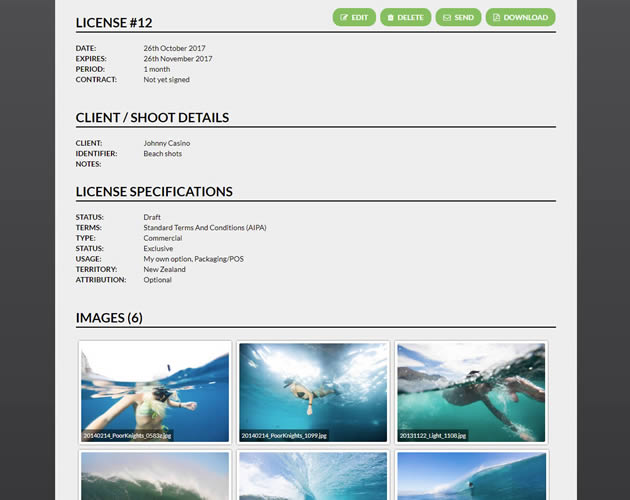
LicensePro will send your client an email to let them know that the license is ready for them to sign. This email contains a secure link which will take them to the license and show them all of the terms, as well as thumbnails of the images so that they can check things over.
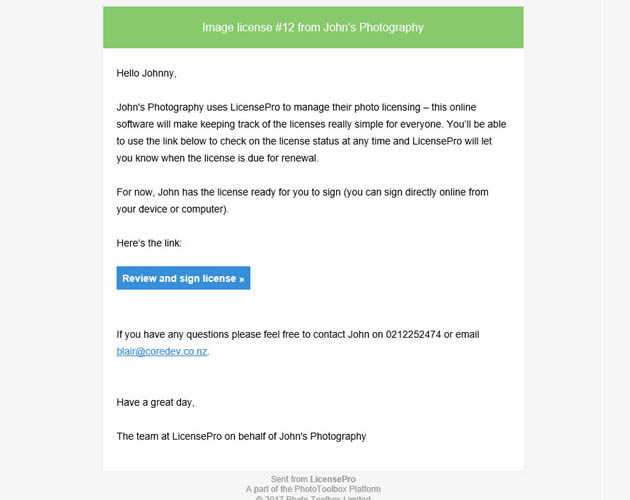
Your clients can immediately sign the license on-screen - this can even be done from a tablet or smartphone using their finger. As soon as the signature is completed LicensePro will send a PDF copy to your client for their records.
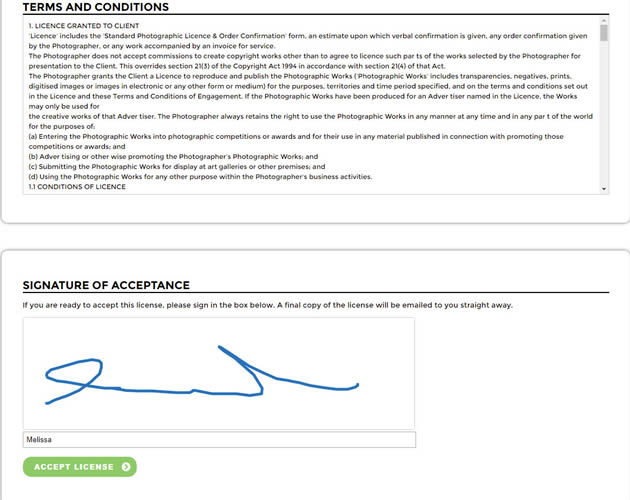
Your license is now active and it will show up in your 'active licenses' tab.
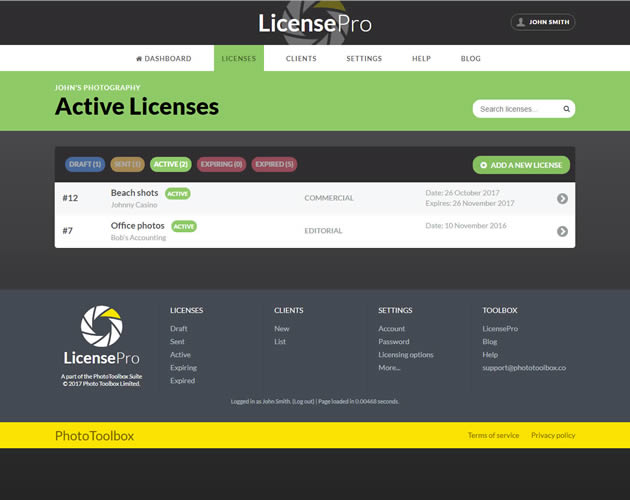
When your license is nearing expiry, LicensePro will automatically email the client reminders to let them know. If they want to renew the license, they can simply reply to the email to let you know. It's then as simple as hitting the 're-license' button in LicensePro and a new copy of your license will be created.